This blog post is about a project that I have built, which is called DeadSimpleScreenSharing 2, which the next version of DeadSimpleScreenSharing, and it is much better and faster than the previous version.
It offers audio conference out of the box and supports sharing your screen with any number of users just by sharing a URL, and it is very high quality and super fast.
I am also offering a self-hosted version of the application that you can run on your own server, and the self-hosted version is also white label so you can rebrand it with your organisation’s brand name.
So, here is how you can use this super simple service:
Step 1: Go to http://deadsimplescreensharing.com and click the “Host a Meeting” button
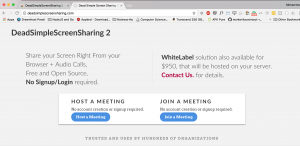
Step 2: It will take you the chrome extension page, where you’ll have to install the extension
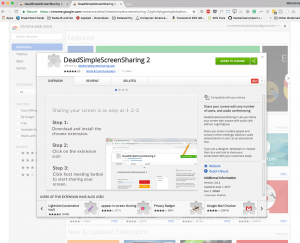
Step 3: After installing the extension, click the extension icon, and a window will appear, in that window click the “Host a Meeting” button
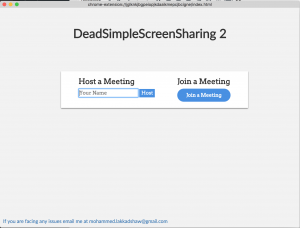
Step 4: Done! Your screen is being shared, you can share the URL with others so that they can join your session.
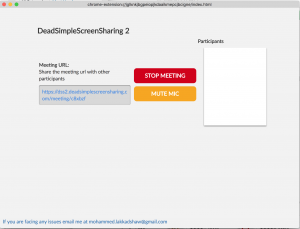
Leave a Reply