I wanted to vnc into my tinkerboard, and using the default mac vnc client. I tried different packages, like RealVNC but that has license only for RaspberryPi, then I tried tightvnc but it was not working with the default mac client and getting tigervnc up was also not a smooth process, as it was giving error related to fonts.
Then, finally I came across x11vnc and it worked like a charm. To install it, simply run the following command on your tinkerboard
sudo apt-get update
sudo apt-get install x11vncOnce installed you can start the vnc server using:
x11vnc -noxrecord -foreverIf you want to run it with the password, first set a password using the following command
x11vnc -storepasswdNow you can run the x11vnc with the password, run the command
x11vnc -noxrecord -forever -usepwNow, on the mac if you want to connect to the tinkerboard in the terminal type
open vnc://ip_address_of_tinkerboard:5900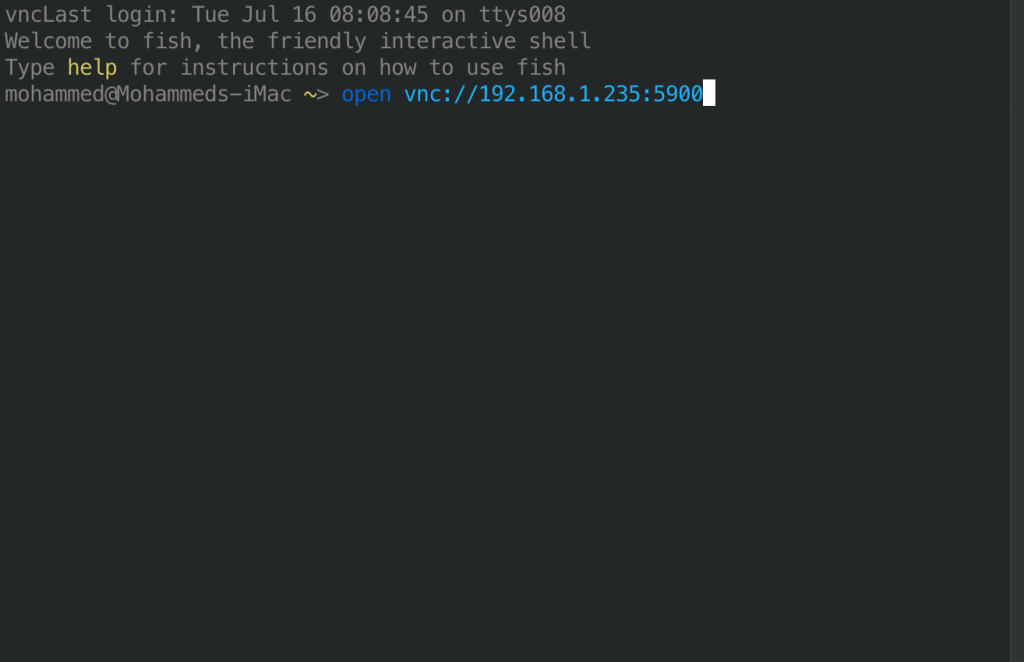
It will launch the vnc the client and prompt you to enter the password, and you’ll be in.
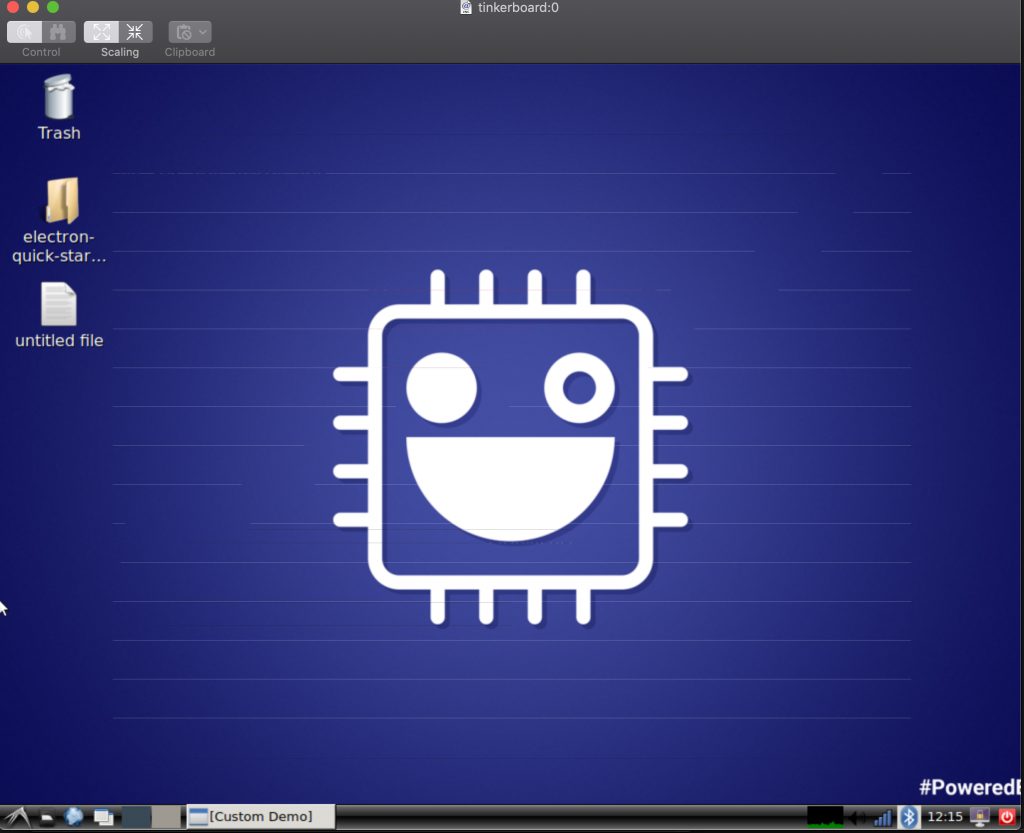
That’s it! Feel free to comment if you have any questions or suggestions.
Leave a Reply